

|
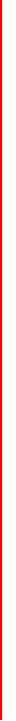 |
CONTOUR PRACTICE: LEARNING THE BASICSLearning to Draw Contours - the Web Way!In the space below, you can step through a series of pictures containing data values that you'll be asked to "analyze" by drawing isopleths that connect points of equal value. Each lesson presents more data points within the same field.Across the top of the drawing region are a series of buttons:
Have Fun!! Return to contour homepage
Return to Lesson 3 Page.Return to Weather For Pilots Main Page |